



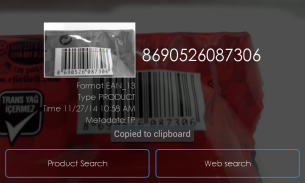






Barcode Scanner

Beschreibung von Barcode Scanner
'Barcode Scanner' is the fastest and most user-friendly barcode scanner available.
HOW THE APP WORKS
To scan a barcode simply open the app, point the camera at the code, and you’re done! There is no need to take a photo or press a button. 'Barcode Scanner' will automatically recognize any barcode your camera is pointing at.
When scanning a barcode, if the code contains a website URL, you'll can be browse to the site. If the code just contains text, you'll immediately see it. For other formats such as phone numbers, email addresses, or contact info, you will be prompted to take the appropriate action.
Nobody is stealing your information. The app allows you to share contacts, apps, and bookmarks in a barcode. This is why contacts permissions are needed.
FEATURES
• View a history list of all of your past scans
• Scan pictures of barcodes from your camera roll
• A switch to turn on your device’s light (if it has one) for scanning in low-light circumstances (via volume controls)
• Scan QR codes, Barcodes from camera
• Create your own Barcodes encoding : email addresses, phone numbers, contacts informations, geographic information, simple text, bookmarks, clipboard, application
• Share your Barcodes through : email, text messages, social networks (Facebook, Twitter, Flipboard, Google Plus), wifi, Bluetooth etc.
• Auto-Archive every Barcode decoded in a simple history list
• Jump directly to web addresses decoded.
• Continuous scan
• Flash light use
• History download in csv format file
DEDICATED TO PERFECTION
Our goal is to make our app the best scanning app in the store. We can’t do this without you. We are dedicated to your satisfaction and need to hear feedback from you. If you have an issue with 'Barcode Scanner', please do not write a review of the app saying "it didn't work." This does not help us make things better for you. Instead, please contact us atzeroneapps@gmail.comand we'll do our best to help.
REQUIREMENTS
In order to use 'Barcode Scanner', your device must have a built-in camera. When scanning codes that redirect to online content, such as websites, you will need Internet connectivity."Barcode Scanner" ist die schnellste und benutzerfreundliche Barcode-Scanner zur Verfügung.
WIE funktioniert die App
Um einen Barcode zu scannen Sie einfach die App zu öffnen, richten Sie die Kamera auf den Code, und Sie sind fertig! Es besteht keine Notwendigkeit, um ein Foto zu machen oder eine Taste drücken. "Barcode Scanner" wird automatisch jeden Barcode-Kamera jeweils weist erkennen.
Beim Scannen eines Barcodes, wenn der Code enthält eine Website-URL, Sie können auf der Website zu durchsuchen werden. Wenn der Code enthält nur Text, werden Sie sofort sehen. Für andere Formate wie Telefonnummern, E-Mail-Adressen oder Kontaktinfo, werden Sie aufgefordert, die entsprechenden Maßnahmen zu ergreifen.
Niemand wird Ihre Daten stehlen. Die App ermöglicht es Ihnen, Kontakte, Apps und Lesezeichen in einem Barcode zu teilen. Deshalb Kontakte Berechtigungen erforderlich sind.
EIGENSCHAFTEN
• Anzeigen einer Geschichte Liste aller Ihrer Vergangenheit Scans
• Scannen von Barcodes Bilder von Ihrer Kamera rollen
• Ein Schalter, um Licht des Geräts aktivieren (falls vorhanden) für das Scannen bei schlechten Licht Umständen (über Lautstärkeregler)
• Scannen von QR-Codes, Barcodes von der Kamera
• Erstellen Sie Ihre eigenen Barcodes Codierung: E-Mail-Adressen, Telefonnummern, Kontakte Informationen, geographische Informationen, einfachen Text, Lesezeichen, Zwischenablage, Anwendung
• Sagen Sie Ihre Barcodes durch: E-Mail, SMS, soziale Netzwerke (Facebook, Twitter, Flipboard, Google Plus), Wi-Fi, Bluetooth etc.
• Auto-Archiv jeden Barcode decodiert in einem einfachen Verlaufsliste
• Springen Sie direkt Webadressen decodiert.
• Kontinuierliche Scan
• Blitzlicht verwenden
• Geschichte im csv-Format-Datei herunterladen
GEWIDMET PERFEKTION
Unser Ziel ist, unsere App die beste Scan-App in den Laden zu machen. Wir können das nicht ohne dich tun. Wir werden an Ihrer Zufriedenheit gewidmet und brauchen, um Feedback von Ihnen zu hören. Wenn Sie ein Problem mit "Barcode Scanner" haben, können Sie eine Überprüfung der App verständlich nicht schreiben, "es hat nicht funktioniert." Dies hilft uns nicht, Dinge besser für Sie. Stattdessen können Sie uns unterzeroneapps@gmail.comund wir werden unser Bestes tun um zu helfen.
ANFORDERUNGEN
Um "Barcode Scanner" verwenden, müssen Sie das Gerät über eine integrierte Kamera. Beim Scannen von Codes, die auf Online-Inhalte umgeleitet werden, wie Websites, benötigen Sie eine Internetverbindung.





















